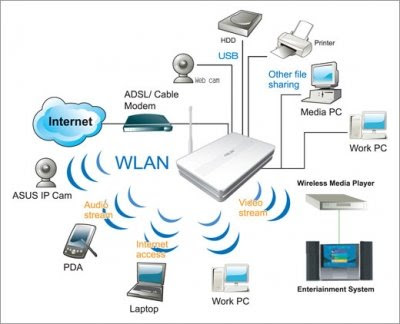
If you've been in an airport, coffee shop, library or hotel recently, chances are you've been right in the middle of a wireless network. Many people also use wireless networking, also called WiFi or 802.11 networking, to connect their computers at home, and an increasing number of cities use the technology to provide free or low-cost Internet access to residents. In the near future, wireless networking may become so widespread that you can access the Internet just about anywhere at any time, without using wires.
Wireless Router

What Is WiFi?
A wireless network uses radio waves, just like cell phones, televisions and radios do. In fact, communication across a wireless network is a lot like two-way radio communication. Here's what happens:
- A computer's wireless adapter translates data into a radio signal and transmits it using an antenna.
- A wireless router receives the signal and decodes it. It sends the information to the Internet using a physical, wired Ethernet connection.
The process also works in reverse, with the router receiving information from the Internet, translating it into a radio signal and sending it to the computer's wireless adapter.
The radios used for WiFi communication are very similar to the radios used for walkie-talkies, cell phones and other devices. They can transmit and receive radio waves, and they can convert 1s and 0s into radio waves and convert the radio waves back into 1s and 0s. But WiFi radios have a few notable differences from other radios:
- They transmit at frequencies of 2.4 GHz or 5GHz. This frequency is considerably higher than the frequencies used for cell phones, walkie-talkies and televisions. The higher frequency allows the signal to carry more data.
- They use 802.11 networking standards, which come in several flavors:
-
- 802.11b was the first version to reach the marketplace. It's the slowest and least expensive standard, and it's becoming less common as faster standards become less expensive. 802.11b transmits in the 2.4 GHz frequency band of the radio spectrum. It can handle up to 11 megabits of data per second, and it uses complimentary code keying (CCK) coding.
- 802.11g also transmits at 2.4 GHz, but it's a lot faster than 802.11b -- it can handle up to 54 megabits of data per second. 802.11g is faster because it uses orthogonal frequency-division multiplexing (OFDM), a more efficient coding technique.
- 802.11a transmits at 5GHz and can move up to 54 megabits of data per second. It also and uses OFDM coding. Newer standards, like 802.11n, can be even faster than 802.11g. However, the 802.11n standard isn't yet final.
- WiFi radios can transmit on any of three frequency bands. Or, they can "frequency hop" rapidly between the different bands. Frequency hopping helps reduce interference and lets multiple devices use the same wireless connection simultaneously.
As long as they all have wireless adapters, several devices can use one router to connect to the Internet. This connection is convenient and virtually invisible, and it's fairly reliable. If the router fails or if too many people try to use high-bandwidth applications at the same time, however, users can experience interference or lose their connections.
Next, we'll look at how to connect to the Internet from a WiFi hotspot.
WiFi Hotspots
If you want to take advantage of public WiFi hotspots or start a wireless network in your home, the first thing you'll need to do is make sure your computer has the right wireless gear. Most new laptops and many new desktop computers come with built-in wireless transmitters. If your laptop doesn't, you can buy a wireless adapter that plugs into the PC card slot or USB port. Desktop computers can use USB adapters, or you can buy an adapter that plugs into the PCI slot inside the computer's case. Many of these adapters can use more than one 802.11 standard.

- 802.11b was the first version to reach the marketplace. It's the slowest and least expensive standard, and it's becoming less common as faster standards become less expensive. 802.11b transmits in the 2.4 GHz frequency band of the radio spectrum. It can handle up to 11 megabits of data per second, and it uses complimentary code keying (CCK) coding.
Once you've installed your wireless adapter and the drivers that allow it to operate, your computer should be able to automatically discover existing networks. This means that when you turn your computer on in a WiFi hotspot, the computer will inform you that the network exists and ask whether you want to connect to it. If you have an older computer, you may need to use a software program to detect and connect to a wireless network.
Being able to connect to the Internet in public hotspots is extremely convenient. Wireless home networks are convenient as well. They allow you to easily connect multiple computers and to move them from place to place without disconnecting and reconnecting wires. In the next section, we'll look at how to create a wireless network in your home.
Building a Wireless Network
If you already have several computers networked in your home, you can create a wireless network with a wireless access point. If you have several computers that are not networked, or if you want to replace your Ethernet network, you'll need a wireless router. This is a single unit that contains:
A port to connect to your cable or DSL modem
- A router
- An Ethernet hub
- A firewall
- A wireless access point



















